Your camera’s level of waterproofing, at least the presence of an exterior barrier that will shield it from the elements, may vary depending on the model. If your canon camera becomes wet, there are some things you can do to lessen the damage, and in no time, your canon camera will be clicking away as usual.
Or, cross your fingers that you have travel insurance. If you’re out of luck with your camera, try one of the solutions below if you don’t have access to a camera repair business. The results will vary on how waterproof or moist your camera is.

❖ Do Not Try to Switch ON the Camera
If the camera comes in contact with water, don’t turn it on right away. The components in the camera could be harmed if you attempt to turn it on.
If you have already tried to turn the camera ON, but it is still not working, you should check the battery compartment. The battery should be taken out of the battery compartment. Keep the entrance to the battery compartment open.
❖ Remove the camera’s memory card.
The memory card should now be removed by opening the memory card slot. Remove every memory card from the camera if more than one is inserted.
❖ Take the camera strap off.
You may now take the camera’s strap off. The belt’s substance would have absorbed water. Thus, you must remove it and dry it properly in the sun. If the camera has no strap connected, then skip this step.
❖ Dry the camera.
We all have a tendency to react prematurely to a crisis and “catastrophize” events. Never switch on your Canon camera after it has been splattered with liquid. If it’s still raining, resist the urge to switch it on. Pressing the buttons exposes the edges to water, which could further damage the inside components.
➔ Firstly,
After you have detached the lens, the SD card and battery should then be taken out of their slots. Get a paper towel, a dry towel, or any other absorbent material close by, presuming you are already protected. Use those products to gently wipe the water from the camera’s external components.
➔ Secondly,
You might do this while placing the lens face up on a stack of soft tissue paper to allow the lens to drain any water.
➔ Thirdly,
The camera should then be placed over a fan for around 15 minutes.
- If there aren’t any fans, start your automobile and close the camera to an air vent. That is heat transfer, and it is entirely practical.
- Another option is a hair dryer. Just avoid using compressed air.
As a result, the camera will be flooded with cold water, which will worsen the situation. If you’re satisfied that the camera is completely dry, reinstall the battery and SD card in the appropriate slots and try turning it on.
➔ Fourthly,
Additional water might be hidden in the camera’s interior chambers if it doesn’t switch on. The following method would take guts and some understanding of Canon camera disassembly.
- The inside components of the camera can be seen by removing the exterior shells.
- Be kind. You don’t want to harm yourself further.
- Wipe away any water molecules by tracing them with tissue paper.
- You can put the camera back together and try turning it on again.
Warning:
If you need to open the camera, remember that the mirror is incredibly delicate and should never be cleaned with absorbent paper or any other suitable material. To remove water from the mirror or other fragile electronics, use pure isopropyl alcohol.
- Make sure that tissue paper is placed strategically to catch any drainage.
- We also have a substantial portion of static electricity on us.
Hence, while disassembling the camera, it’s conceivable that you’ll discharge that power into its components, frying it. Here, the answer is simple. Buy a grounding bracelet for yourself. You will be grounded so you don’t discharge energy into your camera’s sensitive components.
❖ Clean your camera.

Your camera will rust more quickly if you drop it in saline water. It is quite corrosive to use salt water. Hence, the first obvious measure is to prevent corrosion by submerging your camera for five seconds in freshwater. Only five seconds. Don’t take a 5-minute shower on it, please.
A cloth can be dipped in fresh water to wipe the camera’s exterior. Only salt water is gotten rid of in this process. To make sure your rig is completely clear of water, it would be beneficial if you kept up with the other drying techniques discussed in this article.
more detail article: How to clean camera lens
❖ Drying agent
Put your Canon camera in a plastic pouch containing silica gel crystals and let it overnight once you’re at home or in the studio where it’s dry. It might need to stay in the bag for longer to dry completely.
Avoid letting silica gel dust inside the camera because it can harm the device. The silica gel removes moisture from the camera without requiring you to open it early and run the danger of letting water into other places.
The silica gel or rice technique also works effectively for drying off a smartphone that has unluckily come into contact with water. Never put your wet camera in a preheated oven since doing so could ruin the device and expose you to hazardous chemicals.
❖ Dry Rice
Rice is a miraculous drying agent. If it can manage shoes, it can certainly handle a camera. First, put your camera in a bag with plenty of rice. Make sure the sensor is covered, and the battery part is accessible. Before taking the camera out of the bag, let it stay there for a few days.
❖ Even if it works, exercise caution.
Your camera can reactivate and appear in working order after properly drying it. But, it can stop working after a few weeks if rust from moisture gets inside the gadget and shorts it out.
Cloth shutters inside your camera can pick up germs from ponds, rivers, and tap water and may develop mold, ruining the entire device. Lenses that are exposed to moisture may eventually begin to fog and malfunction.
❖ Request repairs
Take the Camera to a repair shop if you’ve tried to dry it out but failed or are worried you’ll break it by treating it yourself. In some cases, buying a new camera may be more economical than having the damaged one fixed.
Send your Camera to the manufacturer for inspection and repair if it has a warranty that covers water damage (most standard camera warranties do not). To continue drying out the Camera while it waits for service, pack it in silica gel bags.
❖ Professional Technician Evaluation
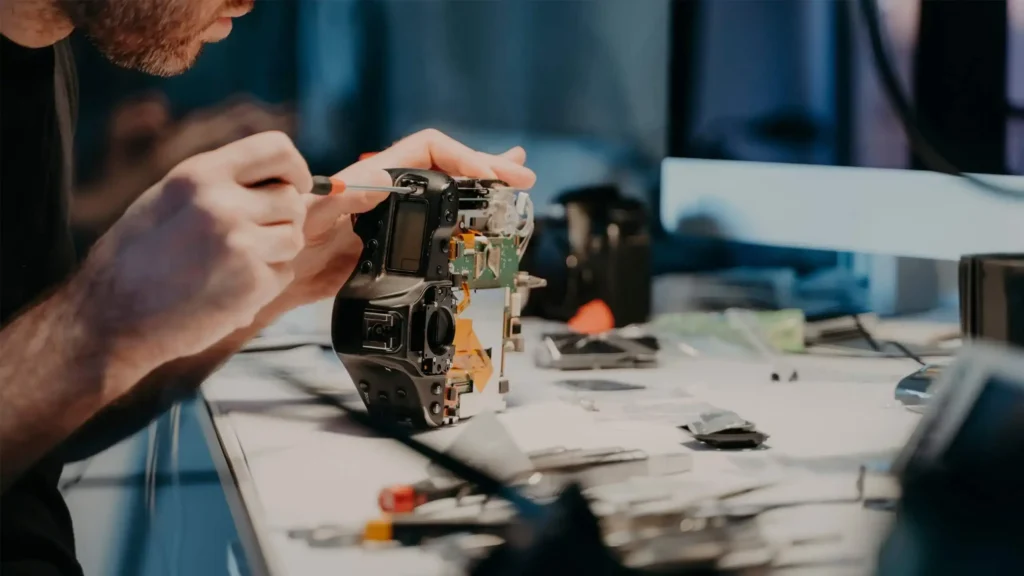
If none of those above fixes your Canon camera, the damage has already been done. It may be necessary to see your nearby technician. Your odds of getting your rig fixed increase with speed.
It’s a good idea to phone the relevant provider and ask if such mishaps are covered if you frequently travel with your gear and are fortunate enough to have travel insurance.
If not, you should buy a waterproof Camera or have a backup camera on hand as a pro photographer in case something unforeseen occurs.
FAQs
What occurs if your film gets wet?
A film’s base is extremely likely to separate from the emulsion if it has been soaked in water. This suggests that the film will eventually divide into its image-containing section and the plastic back that gives it shape.
A Canon camera has a reset button—is this true?
Canon cameras can be reset to their factory default settings by removing the CF card, switching the camera off, and then pressing and holding both the menu and shutter buttons while turning the camera on once more. Hold down the Menu and Shutter buttons as you restart the camera.
How Come My Canon EOS Won’t Turn On?
Dead or improperly placed batteries are the most frequent reason a camera won’t turn on. Your battery needs to be charged before you do anything else, and you should also make sure it fits the compartment properly.
Why isn’t my Canon capturing images?
If your DSLR isn’t taking pictures, you might be able to solve the issue by clearing all the settings. Access the shooting menu, then the setup menu, to find the Reset button. Then, click the image once more to see whether anything has changed.
How Can Moisture Be Removed From A Camera Lens?
Silica gel is among the most popular and effective techniques for drying out camera lenses. Using silica gel, water may be removed from devices, including camera lenses. Craft stores, department stores, and other places offering a similar selection may have it.
Is It Possible To Fix A Wet Digital Camera?
You must act quickly if your camera has been dropped in water or is wet. Even a minimal amount of water can damage the camera irreparably. As a preventative strategy, use a silica gel or rice bag and set the camera in full sunshine.
Does the Canon Warranty cover Water Damage?
Canon won’t repair water damage because they can’t guarantee the results, and something else always goes wrong. Only functional flaws and mistakes are covered by warranty.
How long should your camera be in the rice?
Place your camera in the rice to dry for 24-48 hours. It can provide you with excellent outcomes in this method.
Conclusion:
If you’ve lost your camera to water damage, it’s a great idea to know how to avoid a similar loss in the future because sometimes the best way to learn is through making a mistake. Even though some camera cases may be water-resistant, this does not ensure that your camera is shielded from contact with water.
Always have a plastic bag close at hand if you want to be outside in the rain. You can lock out the moisture if it starts to rain by placing the camera in a plastic bag. If you want to be ready, have a plastic bag available that can fit all of your goods in case of unexpected moisture.
REFERENCES:
1, 2, 3, 4, 5, 6
Helpful Content

