Skylum Luminar Neo, the eagerly awaited photo-editing program, has finally hit the market and promises to ultimately change how photographers and other creatives approach image editing. Luminar Neo, jam-packed with cutting-edge features and cutting-edge AI technology, seeks to simplify complex editing jobs while giving users limitless creative options.
The next-generation photo-editing software will completely change the way you edit photos. I confidently say that Luminar Neo is a game-changer because I use it and am a photographer. Luminar Neo’s cutting-edge features and technology allow photographers to unleash their creativity and produce breathtaking outcomes.
Luminar Neo includes all the tools you need, whether you’re a novice wishing to enhance your photos quickly or an expert hoping to optimize your workflow. This review examines the main features, usability, and general performance of Skylum’s Luminar Neo. So let’s get started!
Table of Contents
What is Skylum Luminar AI?

Skylum Luminar AI is a ground-breaking photo editing program that transforms the way we approach image editing by fusing the strength of artificial intelligence with a simple user interface. Because Luminar AI makes editing simple, it is used by photographers of all experience levels.
Luminar AI automates complex operations with AI-powered tools and capabilities, enabling users to produce excellent results with little effort. Luminar AI gives customers the tools they need to realize their creative vision, from intelligent sky replacement and automatic portrait upgrades to AI-based structure and composition tweaks.
For photographers wishing to improve their workflow and produce compelling photographs, Luminar AI is a solid and adaptable tool due to the software’s creative approach to editing and user-friendly interface.
How does Skylum Luminar AI work?
The photo editing process is revolutionized by Luminar AI, which uses artificial intelligence to its fullest potential. It analyzes photos, comprehends their content, and then uses machine learning models and powerful algorithms to make intelligent modifications automatically. Here is an example of how Luminar AI works:
● AI Analysis:
The first thing that Luminar AI does is analyze your image to identify different aspects, including the sky, people, objects, and scenery. It uses deep learning models trained on a large quantity of data to recognize and comprehend these components precisely.
● AI-powered Tools:
Luminar AI provides a wide range of AI-powered tools to improve your photographs. These capabilities include Face AI for portraits, Body AI for body reshaping and contouring, Sky AI for intelligent sky replacement, Composition AI for automatically enhancing composition—and Face AI for portrait enhancements.
● Automated Enhancements:
The AI-powered tools in Skylum Luminar AI allow for automatic modifications depending on the recognized components in your image. For instance, it can increase colors, lighting, and composition to provide a visually pleasing result while replacing a dreary sky with a vivid one.
● User-friendly Interface:
Users may access and manage the AI-powered tools with Skylum Luminar AI’s user-friendly interface. You can fine-tune the alterations using the software’s sliders and presets to suit your creative goals.
● Flexibility and Control:
While Luminar AI allows automated corrections, it also gives users who want more precise control the option of manual editing. You can manually modify various parameters, use masks to perform selective edits, or combine several AI tools to get the correct result.
● Continual Improvement:
The Luminar AI software is updated frequently by Skylum, the program’s creator, to enhance its AI skills and add new features. This guarantees that users can use the most recent developments in AI technology for their editing requirements.
Features and Functions

Skylum Luminar Neo is a potent photo-processing software widely utilized for individual needs. It offers a variety of features and functions that have significantly impacted our editing experiences. Let’s examine some of the salient characteristics and how our usage has been affected by them:
● Intelligent Sky Replacement:
Sky AI, a feature of Luminar Neo powered by AI, has revolutionized outdoor and landscape photography. It analyses photographs automatically, spots the sky, and then substitutes it with various choices. We have been able to replace drab or blown-out skies with attractive alternatives to improve our photographs’ mood and aesthetic effect.
● Enhance AI and Accent AI:
The Enhance AI tool, particularly the Accent AI slider, has significantly streamlined our editing process. The color quality, details, and tone may all be improved with only one change, producing stunning results in seconds. This time-saving method has allowed us to make our photos the most excellent quality possible.
● Smart Masking:
When it comes to selective editing, Luminar Neo’s Mask AI has completely changed the game. The sophisticated neural network technology automatically recognizes people, skies, buildings, and water, among other objects, in our images. We no longer have to spend a lot of time making manual selections and can instead concentrate on the creative parts of editing.
● Relight AI:
Relight AI has given our editing process a new level by enabling the addition and modification of lighting in 3D space. By carefully distributing light and managing image depth, we may improve the ambiance of our photographs. Due to this feature, we now have more control over our pictures’ lighting and atmosphere, making for more visually appealing compositions.
● Templates:
Various AI-powered templates are available in Luminar AI as a place to start altering. These templates offer quick and convenient editing choices by automatically analyzing the image and suggesting improvements depending on the observed scene or subject.
● AI Enhancements:
Luminar AI makes use of AI algorithms to improve a variety of characteristics of an image. To enhance the overall appearance and feel of the picture, the AI Accent tool examines and modifies several variables, including exposure, contrast, and color. It skillfully improves certain parts while maintaining the photographer’s natural appearance.
● Composition AI:
This function helps in enhancing an image’s composition. To produce more aesthetically pleasing designs, it may automatically trim and recompose images, eliminate unwanted elements, and suggest different viewpoints.
● Sky AI:

Sky AI from Luminar AI enables intelligent sky replacement. It offers a variety of sky settings and can automatically detect and replace skies in images, changing the mood and ambiance of the picture. AI-powered masking makes a seamless transition between the sky and the remainder of the vision possible.
● Bokeh AI:
To mimic the effect of a wide-aperture lens, artificial intelligence (AI) creates a realistic background blur or bokeh. It skillfully isolates the subject from the backdrop and adds a natural-appearing blur, enabling photographers to produce professional portraits with creamy, shallow depths of focus effects.
● Portrait Background Removal AI:
With the help of the Portrait Background Removal AI function, extracting subjects from backgrounds has become much more manageable. We can quickly and easily erase the entire set to deal with subjects on different layers or export them with transparent backgrounds. We now have more compositing and artistic editing flexibility because of this functionality.
● Powerlines Removal:
The Powerlines Removal tool has proven quite helpful in urban and travel photography. It automatically locates and eliminates obtrusive power lines, clearing our photographs and producing a composition that is less cluttered.
● Face AI and Body AI:
The Face AI and Body AI technologies in Luminar Neo have greatly improved our ability to edit portraits. Face AI uses face recognition technology to selectively retouch facial characteristics, enhancing their vividness, brightness, and smoothness.
Body AI intelligently shapes the subject’s body in the meantime, without manual selection, and with uncomplicated, natural-looking outcomes.
● Layers and Presets:

We now have more creative freedom because Luminar Neo introduces layers and presets. We may play with blending modes, masking, and the creation of composite images due to layers.
We now have fast access to various styles and aesthetics due to the extensive collection of presets made by expert photographers, which has sped up the editing process.
Special Coupon code
Unlock the full potential of your photos while saving big with our exclusive Coupon code for Luminar AI!
Simply enter ” CameraSnipe ” during checkout and enjoy a significant discount on your purchase. Don’t miss out on this incredible opportunity to enhance your images and save money simultaneously. Act now!
Who is Skylum Luminar AI for?
Photographers of all skill levels who wish to improve their photographs and explore their creativity should use Luminar AI. It serves a diverse group of users, including:
● Beginner Photographers:
Luminar AI is ideal for new people to picture editing and wish to produce results that appear professional without having to undergo a challenging learning curve. Its user-friendly interface and AI-powered tools make the editing process more straightforward, making it accessible and exciting for beginners.
● Enthusiast Photographers:
Hobbyist photographers with a passion for photography can improve their editing skills by utilizing Luminar AI’s cutting-edge features and innovative tools. The software provides a variety of AI-driven editing choices and features that let enthusiasts experiment and share their creative ideas.
● Professional Photographers:
Professionals may boost their creative output and streamline their workflow with the help of Luminar AI‘s robust tools and features. The AI capabilities of the software simplify time-consuming activities, giving professionals more time to concentrate on their artistic vision and efficiently produce high-quality outcomes.
● Portrait Photographers:
Luminar AI provides specialized capabilities for portrait photographers, including AI-powered skin retouching, facial feature retouching, and backdrop removal with intelligence. Using these characteristics, portrait photographers may effortlessly improve their subjects’ features, obtain beautiful skin tones, and produce breathtaking photos.
● Landscape and Nature Photographers:
Luminar AI meets the requirements of landscape and nature photographers with its intelligent sky replacement, composition improvements, and atmospheric effects. Due to the software, they can enhance colors, create magnificent images from everyday landscapes, and give their nature pictures more depth and drama.
● Content Creators and Social Media Influencers:
Skylum Luminar AI offers sophisticated editing tools for content producers and social media influencers to improve visual content and uphold a unified aesthetic. It is a valuable tool for producing eye-catching pictures for online platforms due to its AI-powered capabilities, presets, and simple UI.
Luminar AI Updates
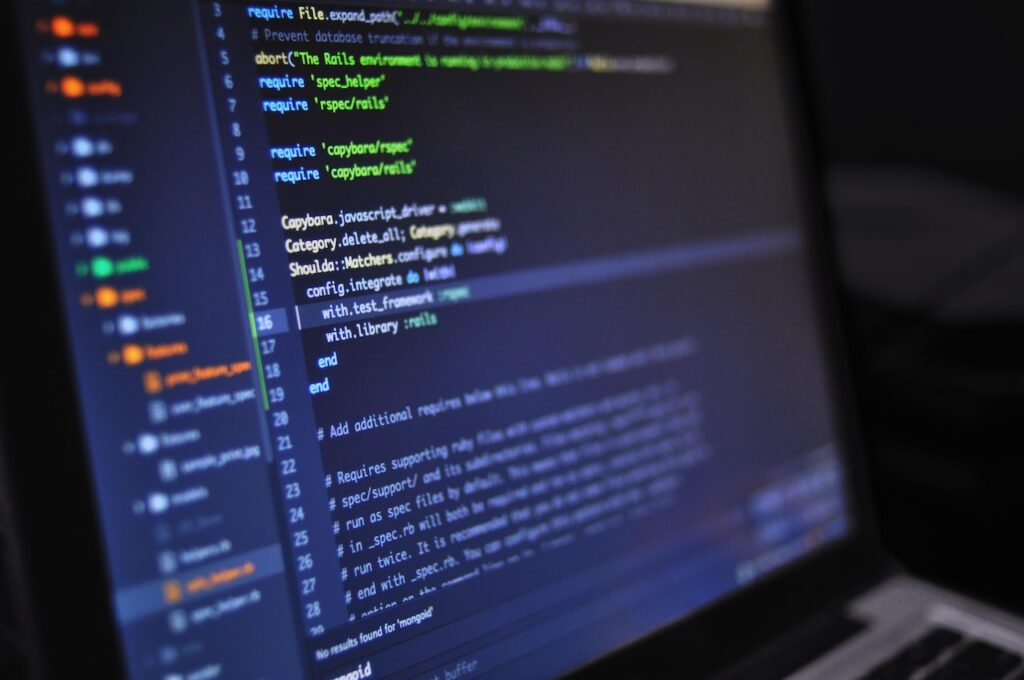
The Skylum Luminar AI often provides updates to enhance the program’s functionality, add fresh features, and fix any faults or other problems. These upgrades are intended to improve the user interface and give photographers even more potent tools for editing. Here are some essential details about the Luminar AI updates:
● Feature Enhancements:
Updates frequently contain new features or enhancements to already-existing ones. In order to improve the Luminar AI’s functioning and capabilities, Skylum pays attention to user feedback and takes suggestions into account. These improvements can include new AI-powered tools, more sophisticated editing capabilities, or artistic effects.
● Bug Fixes and Stability Improvements:
Updates to software often fix any flaws, stability problems, or bugs that have been found. Skylum puts a lot of effort into enhancing Luminar AI’s dependability and performance to give consumers a seamless editing experience.
● Performance Optimization:
Skylum focuses on improving Luminar AI’s performance to make it quicker, more effective, and more responsive. Faster picture processing, better memory management, and more straightforward workflow navigation are a few examples of these optimizations.
● User Experience Improvements:
Skylum considers customer comments and recommendations while improving the Luminar AI user interface and overall experience. To make editing more simple and effective, updates may offer interface improvements, faster workflows, or more customization possibilities.
Note:
Users can check their Skylum Luminar AI software for notifications of updates or visit Skylum’s website to download and install the most recent version to keep current. To take advantage of the most recent features and enhancements that Skylum offers, it is advised that you update the software frequently.
All in one Photography Tools – Big Save offer (Limited time)
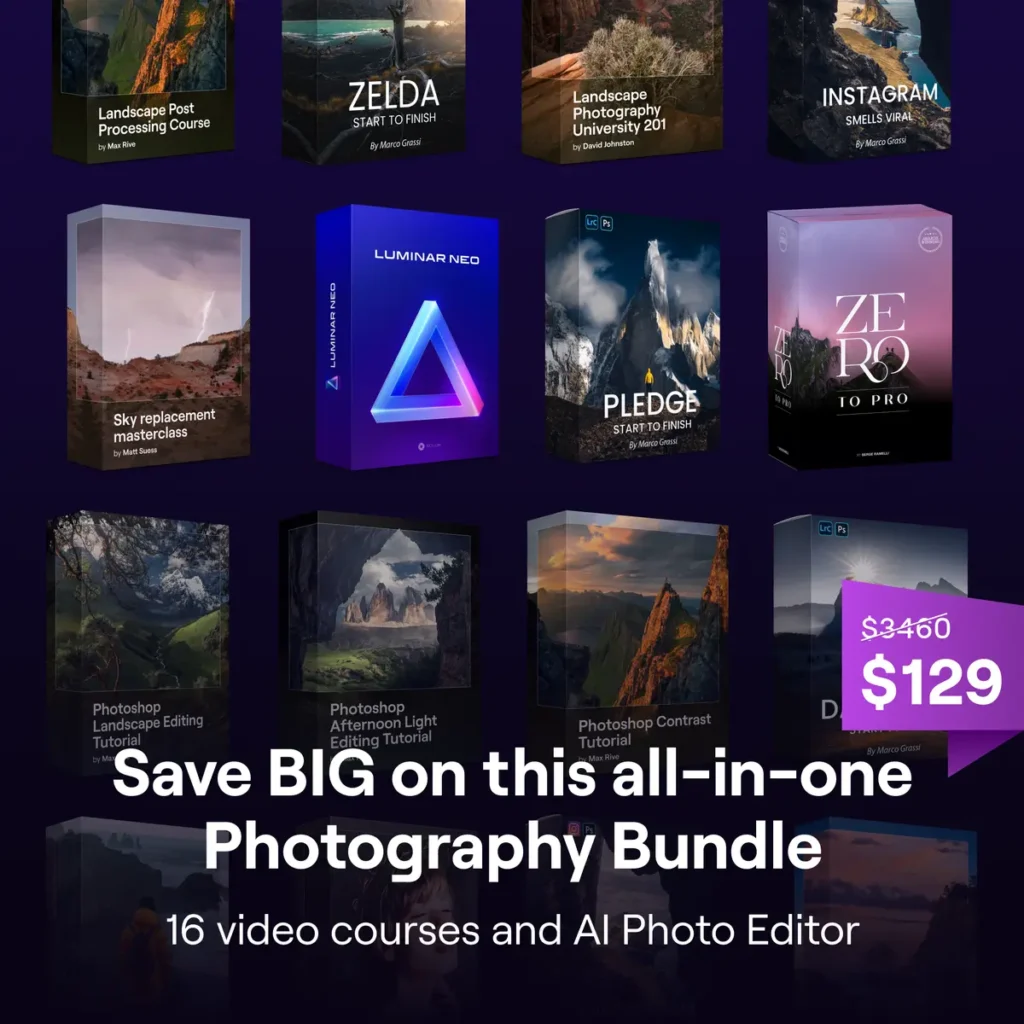
FAQs
Is Skylum Luminar AI compatible with my operating system?
Skylum Luminar AI is compatible with most modern operating systems because it is available for Windows and macOS.
Can I use Luminar AI as a standalone application or only as a plugin for other software?
Luminar AI can be a standalone application and a plugin for well-known editing software like Adobe Photoshop or Lightroom. Due to this flexibility, users may easily integrate Luminar AI into their existing processes.
Does Luminar AI require an internet connection to work?
To use the fundamental functionalities of Luminar AI, there is no need for a constant via the internet connection. However, internet access may occasionally be needed to access some cloud-based features and activate the software.
Can Luminar AI handle RAW files from my camera?
Yes, various RAW file types from different camera manufacturers are supported by Luminar AI. With its cutting-edge tools and functionality, you may edit and improve RAW files.
Is there a mobile version of Luminar AI available?
As far as I’m aware, Skylum has not yet made Luminar AI specifically designed for mobile devices, with a September 2021 deadline. On the other hand, they do have a smartphone app called “Luminar Share” that enables users to share modified photographs from their phones.
Can I access and use my existing Luminar 4 or Luminar 3 presets in Luminar AI?
Yes, Luminar AI is made to work with presets from earlier Luminar releases, including Luminar 4 and Luminar 3. You can import and use your current presets in Luminar AI to keep your chosen editing techniques and aesthetics.
Does Luminar AI offer tutorials or educational resources to help me learn the software?
Users can learn and master Skylum Luminar AI with the help of various tutorials, video guides, and instructional resources available on Skylum’s website and YouTube channel. To help customers get the most out of the program, these materials cover a range of subjects, methods, and inventive processes.
Can I use Luminar AI for commercial purposes?
Yes, you are permitted to use Luminar AI for business needs, including image editing and enhancement for reports, publications, or client work. However, it is always advised to read and abide by the product’s terms of use and license agreement.
Conclusion:
Luminar AI has entirely changed my experience with photo editing. I have easily enhanced my photographs and realized my creative vision because of its powerful AI-driven tools and simple user interface. It’s been a game-changer for me to quickly turn drab skies into breathtaking backdrops due to the sky replacement function.
The AI improvements, such as skin retouching and portrait background removal, have produced fantastic results while saving me time. I’ve done edits with Luminar AI that look professional without going through the challenging learning curve of conventional editing tools for photographers of all skill levels who wish to improve their photographs and release their creativity. You should download Luminar AI and test it out for yourself to see what photo editing will be like in the future.

